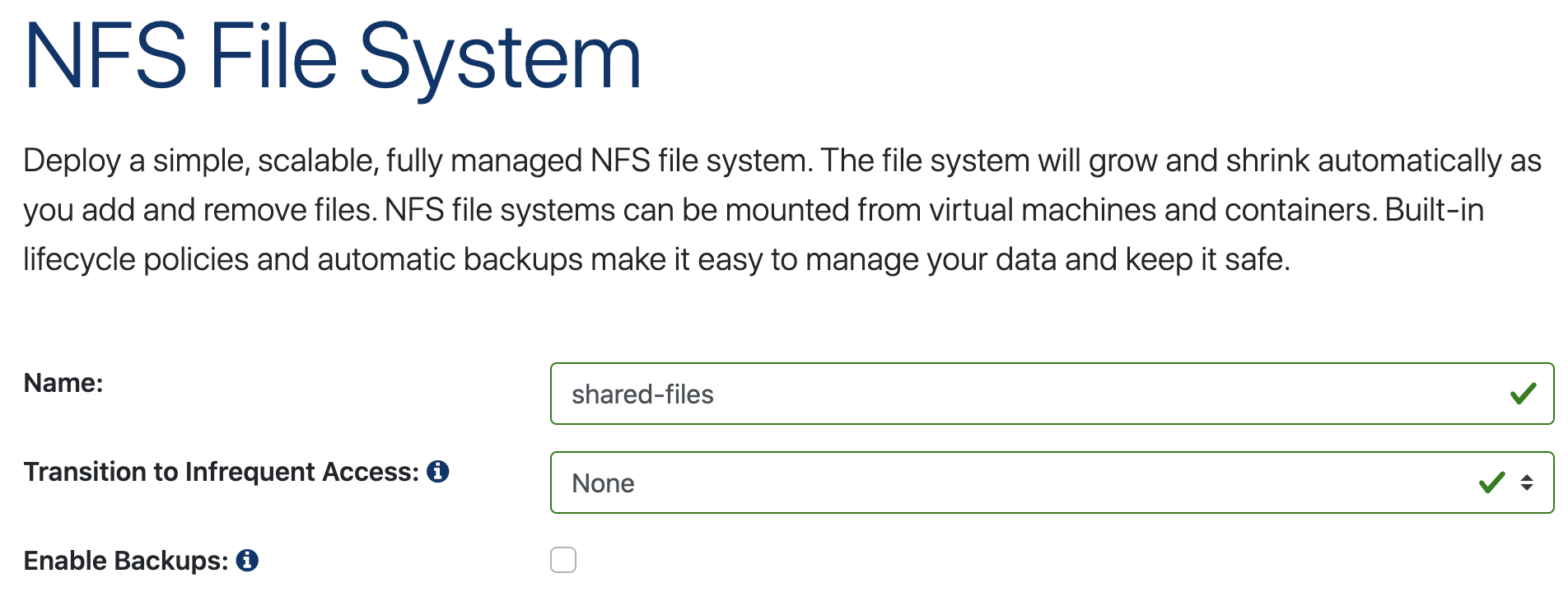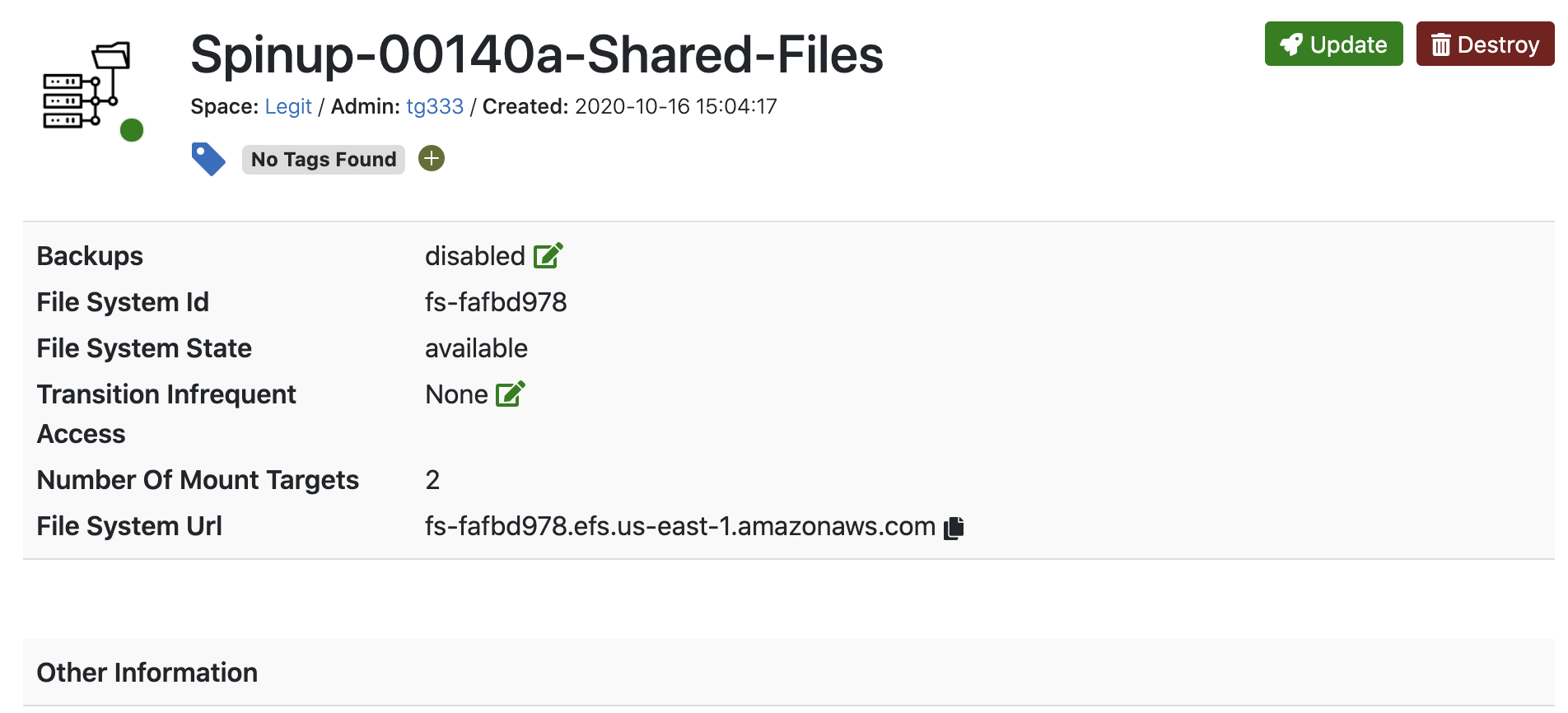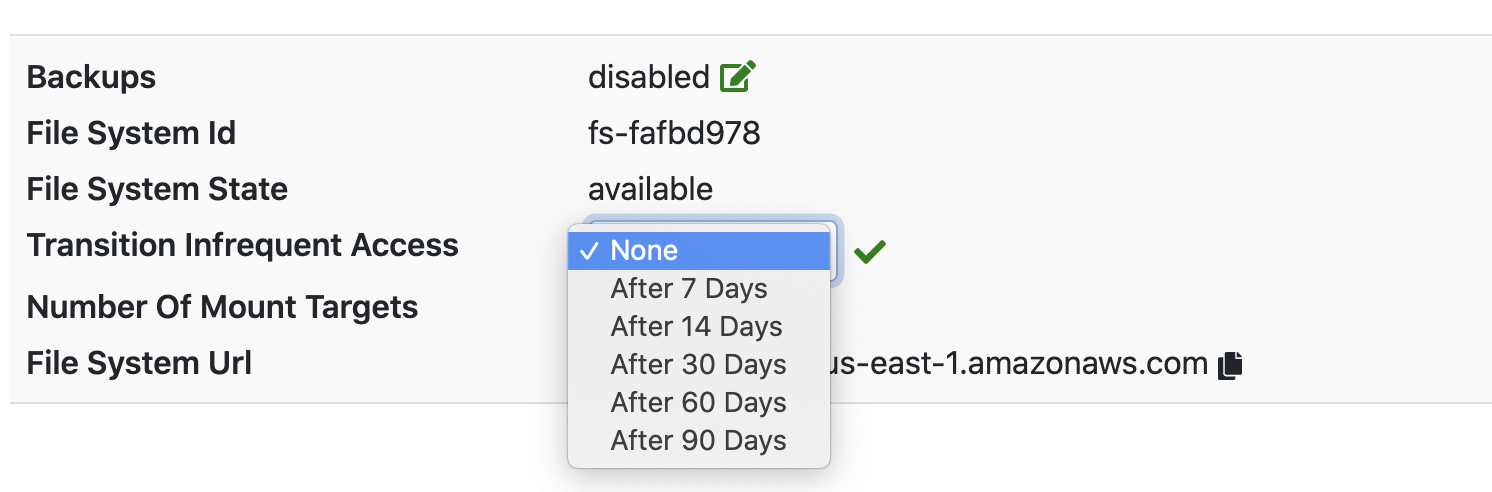How do I use the Spinup NFS storage offering?
What is it?
NFS (Network File Share) is an offering in Spinup that provides users with an easy way of storing and sharing data among multiple Spinup servers and containers. The size of the NFS volume changes dynamically as needed so you are only charged based on actual usage, without having to worry about expanding or shrinking the volume. It can be mounted simultaneously on multiple Linux servers, so you can use it to share data across multiple servers in a space. In addition, you can also mount it on Spinup containers as a persistent volume.
How does it work?
The Spinup NFS offering is based on AWS EFS (Elastic File System). It creates a network file system that's practically unlimited in size and gives it an IP on the Spinup network (as well as a DNS name). You can mount the file system using a standard NFSv4.1 client on Linux, or by using the Amazon EFS mount helper. Note that access to the file system is controlled only by the space firewall and there is no additional authentication required. This means that by default only servers in the same space will be able to mount the NFS volume, however, if you disable the firewall in your space it will allow anyone to connect to your NFS volume with read/write access!
When you create the file system you can specify if you want unused files to be automatically moved to a cheaper (infrequent access) storage class. By default, all files will be created in the standard storage class which is good for frequently accessed files. However, if you specified "Transition to Infrequent Access" period, any files that haven't been accessed in that timeframe (e.g. 7 days, or 30 days) will be seamlessly moved. This transition period can be configured when creating the file system and can be changed at any point after that. Infrequent access is well suited for things like backups or audit log files.
In addition, you can enable automatic backups for your file system (when first creating it or later by modifying the Backups setting). This will perform an initial full backup and daily incremental backups after that. The backups will be kept for 5 weeks before rolling off. Note that there is an additional cost when backups are enabled. Currently, if you need a restore, you can contact us at spinup@yale.edu.
How do I use it?
From your Spinup space create a new "NFS File System" under Storage. Note that it is only available for low-risk spaces.
All you need to enter is a name for the file system with no spaces.
Optionally, you can specify whether you'd like less frequently used files to transition to infrequent access storage (pick time period from the drop-down) and if you want to enable automatic backups for this file system. These settings can also be changed once the NFS is created.
It may take about 5 minutes for the file system to be fully provisioned. After that you should see some information about it:
The most important is the File System URL - this is the DNS name that you can use to connect to this NFS file system.
If you'd like to change the Infrequent Access policy, just click the drop-down and pick the number of days, click the checkmark and then the Update button in the upper right corner to confirm the change. If you pick 30 days, for example, that means that any files that haven't been accessed in more than 30 days will be automatically migrated to a cheaper storage tier. Accessing files in the infrequent access tier will be slower than the standard one.
Related articles