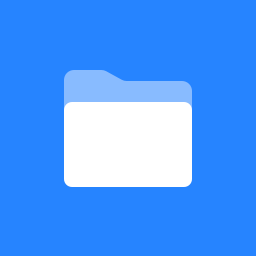 Home
Home
Overview
The Yale Event Calendar project represents a new deployment of a University event calendar. The current event calendar can be found here:
Previously, that site was powered by an event calendar application sold by Sun Microsystems called Sun One Calendar Server. That application has been replaced by a deployment of the open source Bedework calendar system, customized for Yale.
Another space exists for Calendar Stakeholders here.
Project Links
Resource | Link |
|---|---|
Sharepoint Site | |
JIRA (issue tracker) | |
Bedework | |
Source Control (SVN) | |
DEV Bedework Instance | |
TEST Bedework Instance | |
PROD Bedework Instance | |
Calendar Suites | |
Event Calendar Blog |
Calendar Administration
Event Administration
Events in the calendar can be created, updated, and deleted by event administrators. Information relevant to these folks can be found by clicking on Event Administration.
Event Submission
Another class of calendar user is the event submitter. These folks have fewer privileges than event administrators and are only authorized to submit events for approval by the event administrators. You can find more information by going to Event Submission.
Calendar Suite Administration
Only super users of the calendar are authorized to administer calendar suites. This includes creating new suites and configuring the tags, topical areas, views, and view mappings for the suite (among other things). Comprehensive information for Super Admins can be found on page Calendar Suite Administration.
Google Search Appliance Information
We have integrated Bedework and the Google Search Appliance (GSA) used here at Yale for university-wide search. Information related to how this integration works can be found here:
Setting up the Google Search Appliance
Development Details
Development Environment
In order to perform development tasks on the Yale Bedework (Event Calendar) project, some tools must be installed and a development environment configured.
For more information, please see Development Environment Setup.
Runtime Environment (JBoss)
The calendar is built for and runs on the JBoss 4.2.3 platform. This section of the wiki describes how to install and configure JBoss 4.2.3 on a typical development machine in preparation for deploying the calendar software to it. For the full story, please see Runtime Environment Setup.
Deployment
Once the JBoss environment is installed and configured, the calendar software must be deployed. This section describes how to do this onto both a development machine and a production machine (e.g. the DEV, TEST, or PROD servers). Get the skinny by going to Deployment.
Architecture
The Yale Event Calendar software is built on Bedework technology, but is also more than that. The project also includes a number of custom components, as well as customizations of Bedework itself. For more information about the architecture of the application, please see Architecture.