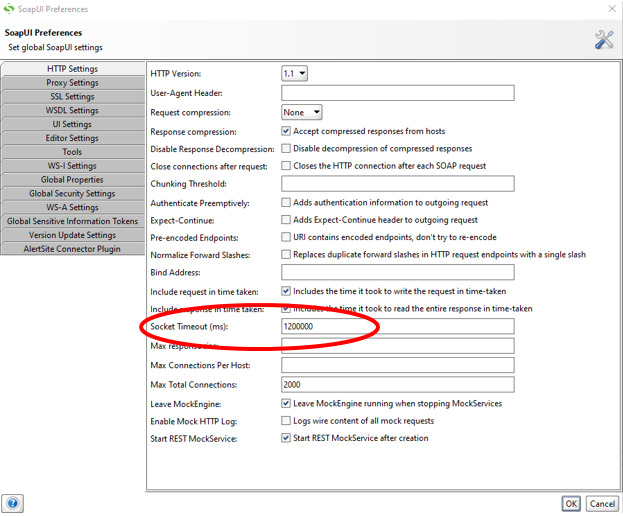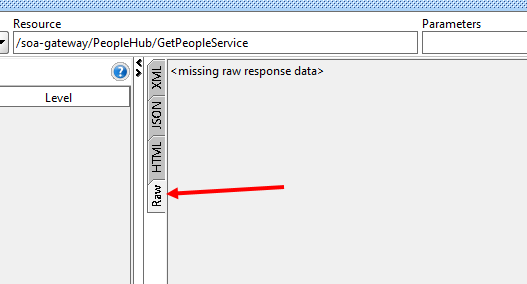How to Test Web Services
For testing our web services, we highly recommend installing an application called SoapUI. This will allow you to test web service calls and view the response data before integration into your application.
You can download a free copy of SoapUI here: https://www.soapui.org/downloads/latest-release.html
To assist you getting started, once you've downloaded SoapUI you can import these example Projects. To Import a project into SoapUI, go to "File > Import Project". Then enter your service account username/password in the "Request Properties" window in the lower-left hand corner of SoapUI.
GetPeopleService-soapui-project.xml
PeopleHub_Requests-soapui-project.xml
SearchByIndividual-soapui-project.xml
For help on how to use SoapUI see their user guide: https://www.soapui.org/getting-started/introduction.html
Note: If you need to use the GetPeopleService or retrieve a full load there are 3 steps you must take.
- Follow these steps to change your heap size to allow a large payload to come through http://quicksoftwaretesting.com/soapui-jvm-heap-size-xmx-error/
- Change your socket timeout settings. This is under "File > Preferences > HTTP Settings
- In your web service call window change display from XML to "Raw" this will render faster and take up less memory on your machine.