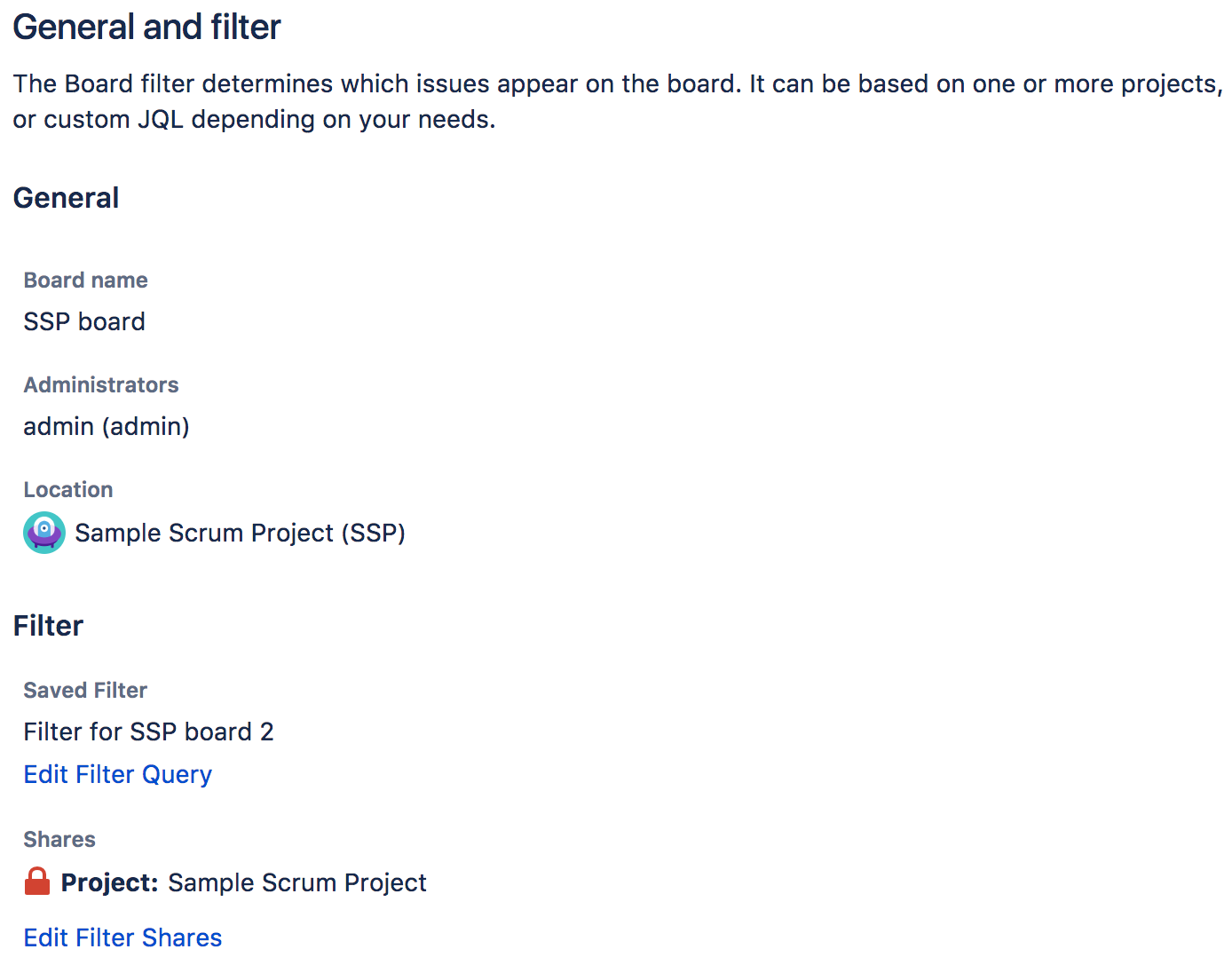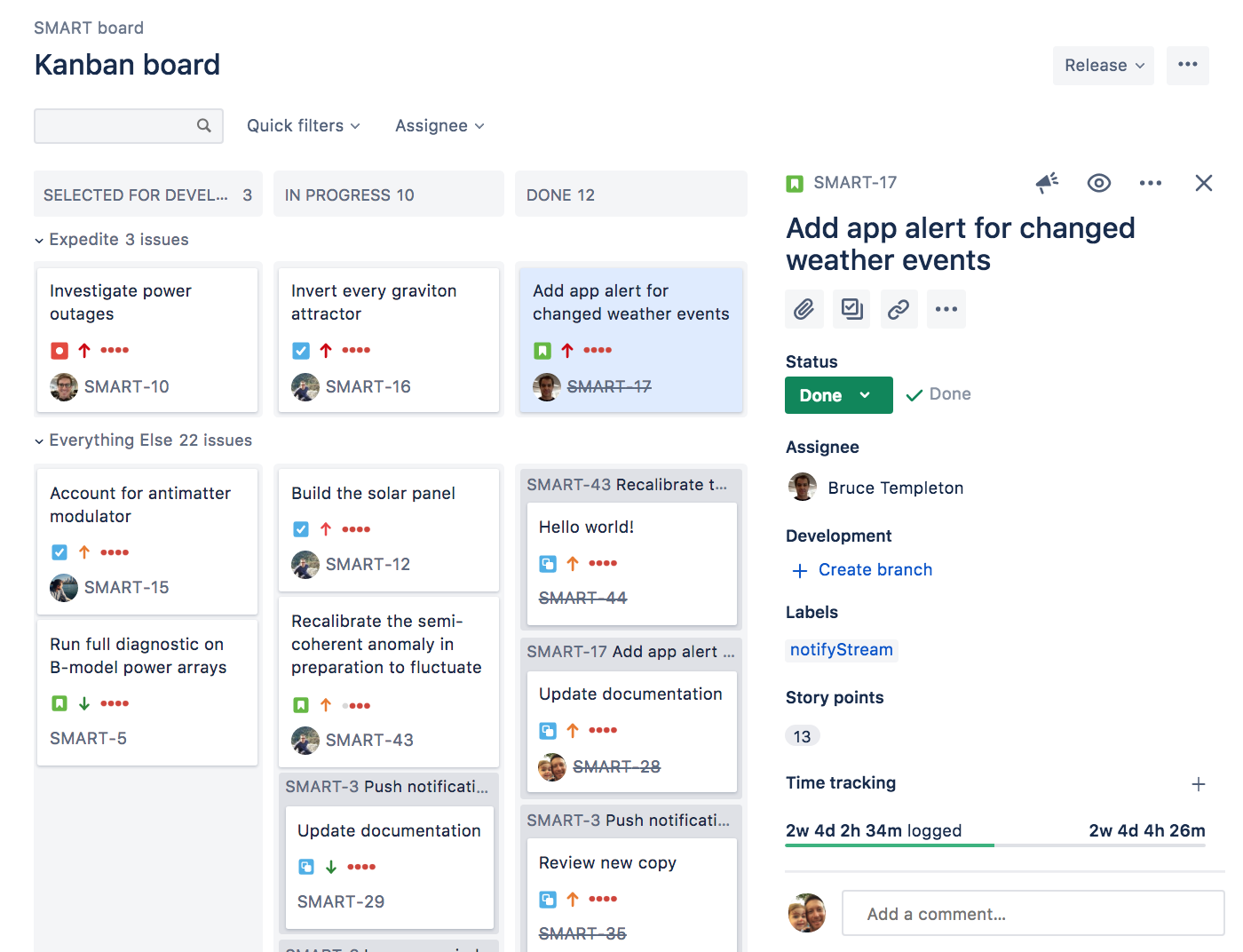...
Screenshot: the board settings screen of a Scrum board ('General' tab)
Board setting options:
You can configure everything that is under the settings column, see links below:
- Configuring columns
- Configuring swimlanes
- Configuring Quick Filters
- Customizing card layout
- Configuring the issue detail view
If you need to see both the selected issue and the rest of your scrum or kanban board, you can choose to open the new Jira issue view as a right sidebar. To do it, go to a board and choose ••• > Open issues in sidebar.
...